Frequently Asked Questions
How do I sign up as a member?
Simply sign up at https://member-SG.omron.asia/ or if you have a Bluetooth OMRON device, download OMRON connect App from the App Store or Google Playstore and register with a one-time verification via link sent to the registered email address.
Do I have to sign up as an OMRON Member to register my warranty?
You are required to sign up for a Member account to register your product warranty. 

Can I still sign up without an email?
An email is required to register a Member account and serve as a verification to manage/ retrieve your member details. An Email address can only be used once per account.
Is there a member fee?
No.
Is there expiry to my membership?
Your Member account does not expire. However, membership may be terminated or suspended should there be suspected fraud activities in the account.
Is the Member account transferrable?
No, Member account is non-transferable.
How do I update my profile?
You can update your profile under ‘Update profile’ on https://member-SG.omron.asia/. However, if you have a Bluetooth OMRON device and OMRON connect App account, please update your profile via the App.
- Click ‘Others’ on OMRON connect Home panel
- Click ‘User Profile’
- Enter the field as required and follow the instructions.
Can I delete my Member account?
You can delete your account in OMRON connect app. Your right to use the service (including the right to view server-stored data) will terminate upon the deletion of your account for any reason. If your account is deleted (including if you delete your own account by mistake), we will be unable to restore the deleted account or the information.
I have registered the wrong purchase date for my product warranty. What should I do?
Please contact Customer Care for assistance. Proof of purchase may be requested from you for verification purposes.